If someone sends a message to a list of people, including yourself, it may happen that while you read the message, someone replies with an important information. Now Gmail shows a small notification at the bottom of the window, so you can see the new messages from the current conversation.

Gmail has a new design for displaying messages. To see more information about a message, you have to click on "show details". You can easily reply to someone by clicking on "reply" on the first line of a message. All the actions available for a message (reply to all, forward, print, delete) can be found by clicking on a small arrow and opening a small menu. Before you had to click on "more options" and see the same actions displayed in a list.
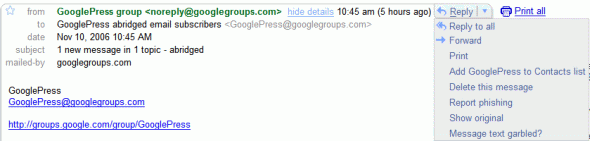
There is also an option to invite a contact to Gmail, if you send him/her a mail. The "invite to Gmail" dialog now shows a list of your top contacts.
The changes are available only in the US version of Gmail, but you can modify Gmail's display language in the settings.
{ Thank you: Trey, Brian, Guillaume, Torben and Nathan! }







No comments:
Post a Comment